Infor Document Management
Integrate all of your business content
With Infor Document Management, you can increase productivity by integrating all of your business documents with your core business processes inside your ERP system or business application. Infor Document Management uses soft links, based on document metadata, to provide you with tight integration between your documents and your Infor ERP system. You can view a document from within the context of your application, or click on a document link and Infor Document Management will retrieve the document from the central repository. Your documents will always be there—at your fingertips.

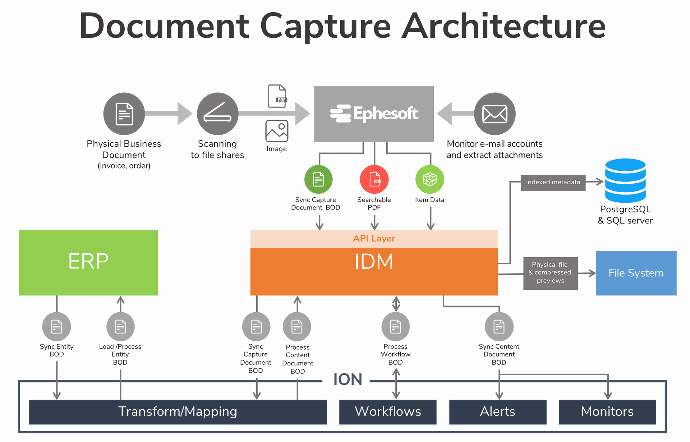
What are the key features of IDM?
■ Input—Automatically add documents to Infor Document Management as part of a capturing process or an automated process. Or, add them manually using your ERP applications or any of the Infor Document Management clients, all inside Infor Ming.le. You can even use a Microsoft Office application to add documents directly to the back-end platform. The system creates the appropriate metadata, referencing your documents to your ERP objects. With Infor Document Management’s Document Capture component, you can store an invoice image file together with data that’s extracted from the invoice. Later, when looking at the invoice in your invoice matching program, the scanned document is also there to view. All this can be accomplished using basic setup and configuration.
■ Store—All of your documents are stored in a repository that applies role-based authentication and authorization to ensure the safety of your information. The repository also provides versioning and check-out/check-in capabilities, so you can be sure you’re always working with the latest, most complete version of a document.
■ Connect—Attributes that are stored with your documents allow soft links to be created between your documents and your applications. Your application doesn’t have to know any of the specifics about a stored document to connect to it. Infor Document Management creates this connection for you, since your business objects and documents share all of the same attributes